Hoefer HB1000 Instrukcja Obsługi
Strona 16
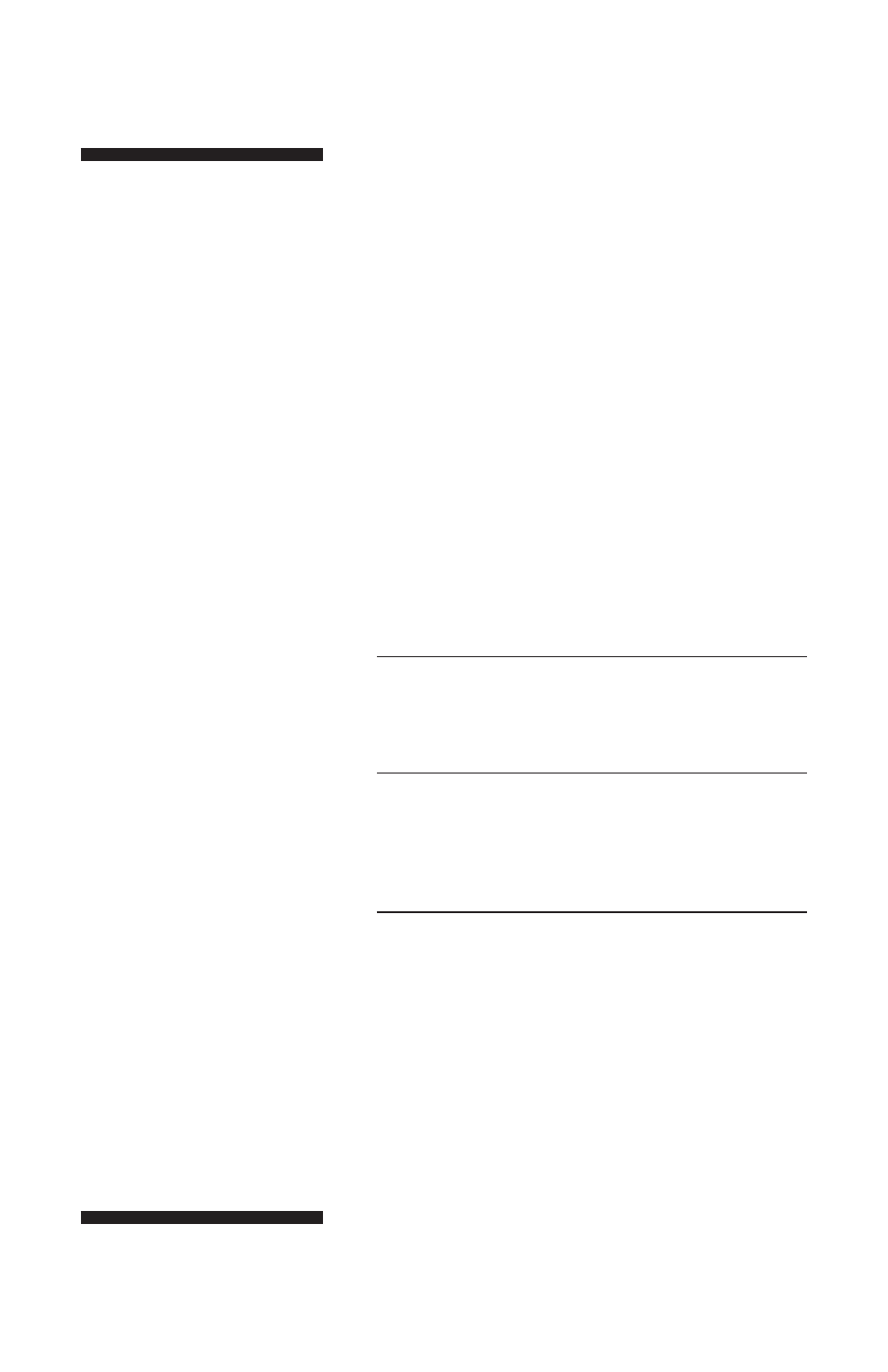
Setting the temperature controls
Whenever power is applied to the controller, the
software revision number is displayed for several
seconds. While the software revision number
is being displayed, the intensity of the display
digits alternates between full and half brightness,
and on some models the two outside decimals
points blink on and off. After several seconds,
the displayed value reverts to the set tempera-
ture. In this mode, at most a single decimal point
is illuminated, and the display intensity is steady.
Changing the setpoint
The current setpoint value can be altered using
the UP and DOWN buttons while the setpoint
is being displayed. To change the setpoint from
normal mode, proceed as follows:
1
Momentarily press then release either the UP or the
DOWN button. The LED intensity will flash to indicate
that the displayed value is the current setpoint.
2
Increase or decrease the setpoint value by pressing
the UP or DOWN button respectively. If either button
is held down for more than several seconds, the
setpoint value will increase or decrease continuously.
3
When the desired setpoint is reached, wait approxi-
mately five seconds without pressing either button;
the display will revert to normal mode showing the
actual temperature.
The new setpoint becomes effective and is stored
in the non-volatile memory when the display
reverts to the normal mode.
•
p7