Finishing the wall mounting first use operation, Connections – Dexaplan VT 623 Instrukcja Obsługi
Strona 5
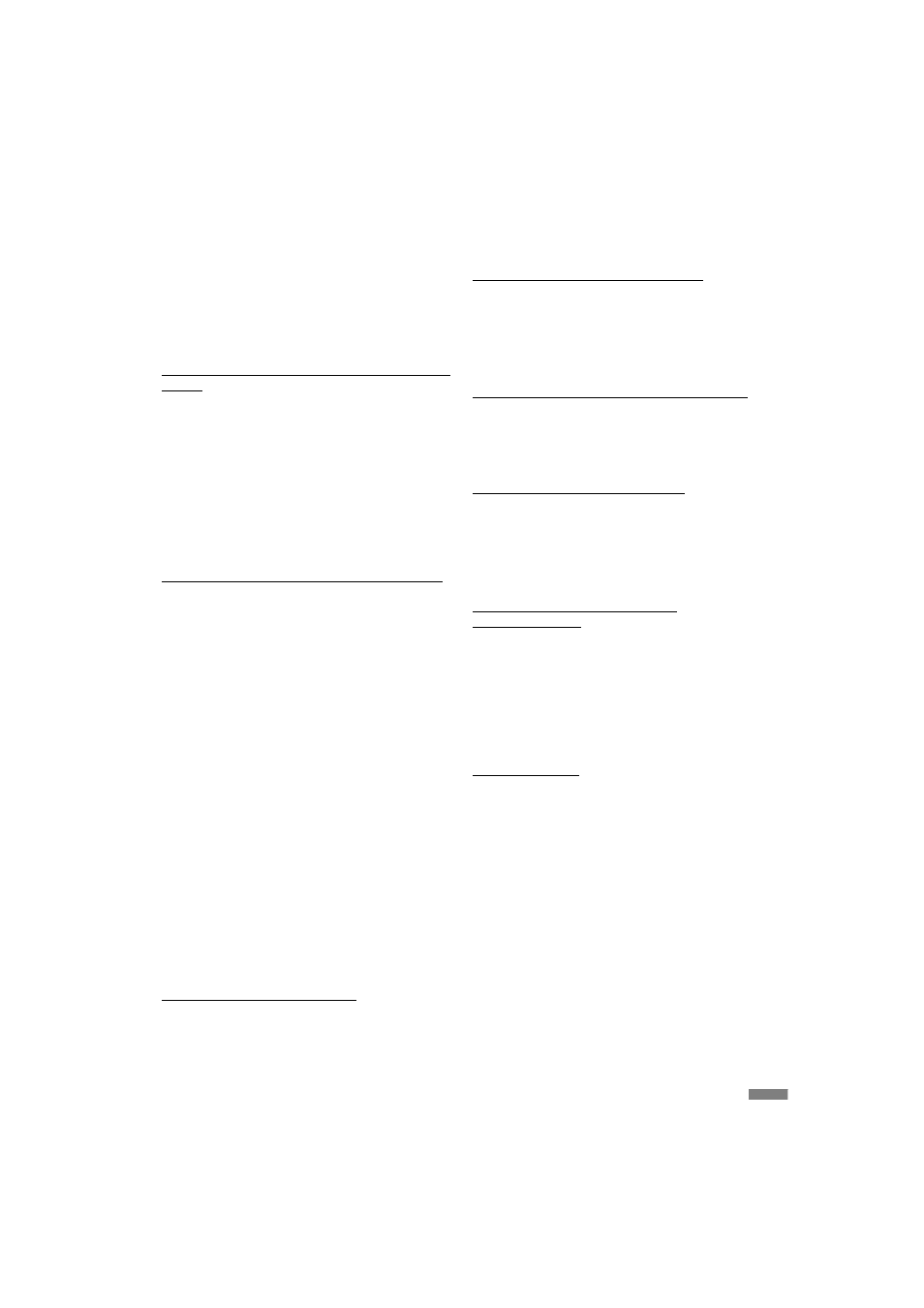
station with a two-core cable (polarity-independent)
according to the connection diagram (see Fig. I).
Connect an optional powered loudspeaker [48] (not
included in the package contents), e.g. a PC speaker,
to the terminals [53] and [54] of the indoor station with
a two-core cable according to the connection diagram
(see Fig. I). Pay attention to the polarity for the
connection.
Connect the low-voltage connector [13] to the
connection [50].
For cable routing along the wall: Guide all connected
cables through the cable opening [25].
Slide the outdoor station [1] at an angle upwards into
the wall bracket and push it into place.
Fix the outdoor station to the wall bracket through the
two holes [30] with two of the fixing screws [4].
For cable routing through the wall: Place the
connection cable [14] into the cable channel [51].
For cable routing along the wall: Place the mains
adapter cable into the cable channel [51].
Slide the indoor station [2] at an angle upwards into
the wall bracket and push it into place.
Fix the indoor station to the wall bracket through the
hole [47] with one fixing screw [4].
Hang the indoor station [2] on the two protruding
screw heads in the wall using the keyhole slots [49].
Plug the mains adapter [12] into a mains power
socket. The operating status LED [35] lights green
and the nameplate cover [20] is illuminated from the
back.
Remove the protective film from the monitor [33].
The video door entry system is now ready for operation.
A visitor presses the doorbell button [21] of the outdoor
station. A chime sounds from the indoor station. The
camera image is displayed on the monitor [33] and the
operating status LED [35] lights red. It can now be heard
on the indoor station what is said at the outdoor station.
If the visitor presses the doorbell button again, the chime
Connecting optional powered loudspeaker
Connecting the mains adapter to the indoor station
Finishing the outdoor station mounting
Finishing the indoor station mounting
Screwing to the wall
Hanging on the wall
!
!
!
!
!
!
!
!
!
!
!
!
Finishing the wall mounting
First use
Operation
!
!
!
!
!
!
!
!
!
!
!
!
!
!
!
!
!
!
!
!
When laying the cable through the wall, guide the
cable through the cable openings of the wall bracket
and the wedge shaped bracket [29/32].
Fix the wedge shaped bracket in place to the wall
using the four mounting screws [10] and wall plugs
[11].
Fix the wall bracket [16] to the wedge shaped bracket
using the four fixing screws [5].
The indoor station can also be hung on the keyhole slots
[49].
Drill two holes at the desired mounting position (Ø 5
mm) with horizontal spacing of 4.6 cm.
Insert two wall plugs [8] in the drilled holes.
Screw the two mounting screws [9] into the drilled
holes so that the screw heads protrude approx. 5 mm
from the holes.
Remove the four screws of the outdoor station
terminal cover [23].
Lift the terminal cover at the tab [26].
Label the nameplate:
Remove the nameplate [61] completely from the
slot.
Label the nameplate. In doing so, note that only 4
cm are visible.
Slide it back into the slot as far as the stop.
Carefully make a hole using a pointed object in one of
the predetermined breaking points of the grommet
[24].
Guide the connection cable [14] through this hole.
If required, make a second hole for the cable of an
optional door opener and guide the cable through this
hole.
Connect the connection cable [14] to the terminals of
the outdoor station [59, 60] and the indoor station [55,
56] according to the connection diagram (see Fig. I).
Pay attention here to the wire markings and the
polarity (A to A, B to B).
If desired, connect an optional door opener [62] (see
next chapter).
Replace and screw down the terminal cover on the
outdoor station.
If desired, install an optional door opener [62] (not
included in the package contents) at the desired
location according to the instructions of the
manufacturer.
Connect it to the terminals [57] and [58] of the outdoor
Indoor station: Hanging on the wall without wall
bracket
Connecting the outdoor station to the indoor station
Connecting an optional door opener
Connections
GB / IE - 7