Preparing the wall mounting, Checking function – Dexaplan VT 623 Instrukcja Obsługi
Strona 4
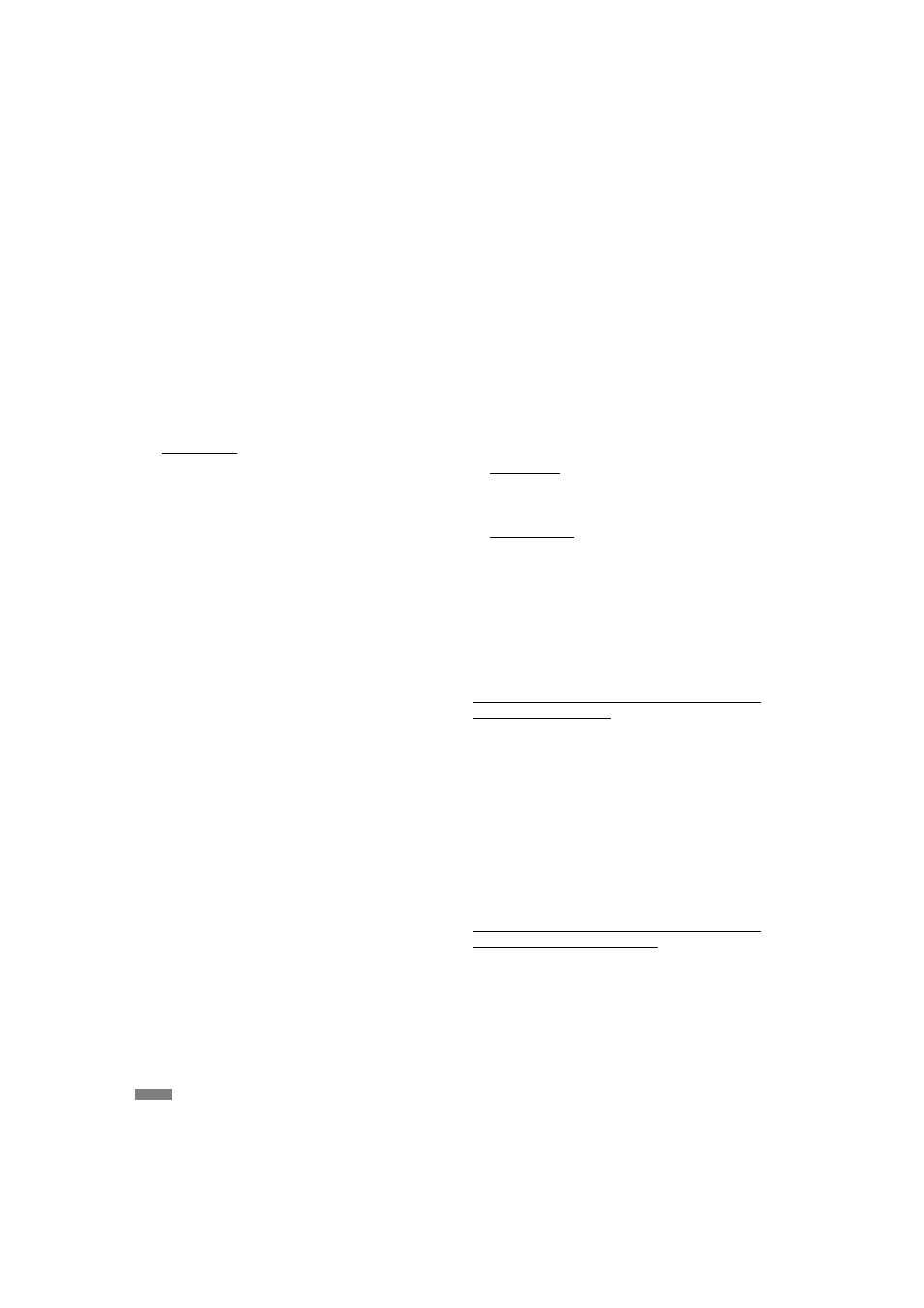
!
!
!
!
!
!
!
!
!
!
!
!
!
!
!
!
!
!
Connect the low-voltage connector [13] to the
connection [50].
Plug the mains adapter [12] into a mains power
socket.
Check the function (see Chapter “Operation”).
Check the image detail.
Optimise the placement of the equipment.
Unplug the mains adapter from the mains socket.
Disconnect all other connections.
Now continue with the wall mounting.
Lay the cable between the indoor and the outdoor
stations:
Run the connecting cable [14] and if required a
two-core cable for an optional door opener along
the wall (laid on the surface or in wall slits).
Drill a corresponding cable opening hole (Ø at
least 8 mm) directly behind the cable opening [29
and 46] of the wall bracket of the outdoor and
indoor station or behind the cable opening [32] of
the wedge shaped bracket if necessary.
Put the connection cable and if applicable the two-
core cable for an optional door opener through the
cable opening hole. In doing so, plan a sufficient
cable length for the connection to the stations.
Hold the wall bracket [3 and 16] at the desired
mounting point and mark the four drill holes on the
wall with a pencil. Pay attention when laying the cable
through the wall that the cable opening [29 and 46] is
aligned with the cable.
Drill the 4 holes (Ø 5 mm).
When laying the cable through the wall, guide the
cable through the cable opening of the corresponding
wall bracket.
Fix the wall bracket in place to the wall using the four
mounting screws [9 and 10] and four wall plugs [8 and
11].
The wedge shaped bracket changes the horizontal
alignment of the outdoor station by 30°. You can mount it
on the left or right side of the door by turning it upside
down.
Hold the wedge shaped bracket [15] at the desired
mounting point and mark the four drill holes on the
wall with a pencil.
Drill the 4 holes (Ø 5 mm).
Preparing the wall mounting
along the wall
Through the wall
Outdoor station / Indoor station: Mounting with wall
bracket (see Fig. D and H)
Outdoor station: Mounting with wall bracket and
wedge shaped bracket (see Fig. E)
is approx. 64°. If necessary, use the enclosed wedge
shaped bracket to align the outdoor station.
Position the outdoor station so that no direct light falls
on the lens opening. Avoid strong backlighting behind
the visitor: in this case, the person appears darker on
the image. Check the camera image before
mounting. Put the unit into operation and hold the
outdoor station in the desired place for this. If
necessary, change the position until you have found
the optimum image. Remember that the position of
the sun changes.
Suitable cable routing must be available, also for the
optional electric door opener.
Mount the indoor station on the wall at a suitable
central place inside the residence, e.g. in the hall.
Ensure that the chime can be heard everywhere
inside the residence.
If the chime is not sufficiently audible, an additional
powered loudspeaker can be connected.
Arrange the indoor station at face height so that you
can observe the monitor and can communicate using
the hands-free system. Directly opposite or slightly
down onto the monitor are the best viewing directions.
Take account of the height of everybody living in the
residence including children when determining the
mounting height.
Ensure that there is a mains power socket for the
mains power supply within the range of the mains
adapter cable.
Pay attention to the length of the necessary
connection cable to the outdoor station. The
maximum length is 75 m. A suitable existing cable can
be used if available (wire cross section min. 0.75 mm ,
max. length 75 m). One 15 m cable is supplied. Avoid
laying the connection cable directly next to other
electrical cables as this adversely affects the image
and sound quality.
Unpack the equipment and remove all plastic
protective packaging.
Provisionally lay the connection cable [14] from the
intended installation location of the indoor station to
the intended installation location of the outdoor
station.
Using the connection cable, connect the outdoor
station [1] to the indoor station [2] according to the
connection diagram (see Fig. I).
If desired, connect an optional door opener [62] (not
included in the package contents) with a two-core
cable (not included) to the outdoor station according
to the connection diagram (see Fig. I).
!
!
!
!
!
!
!
!
!
!
!
Indoor station
2
Checking function
GB / IE - 6