Printing – LG LGM320N X Power 2 Instrukcja Obsługi
Strona 224
Advertising
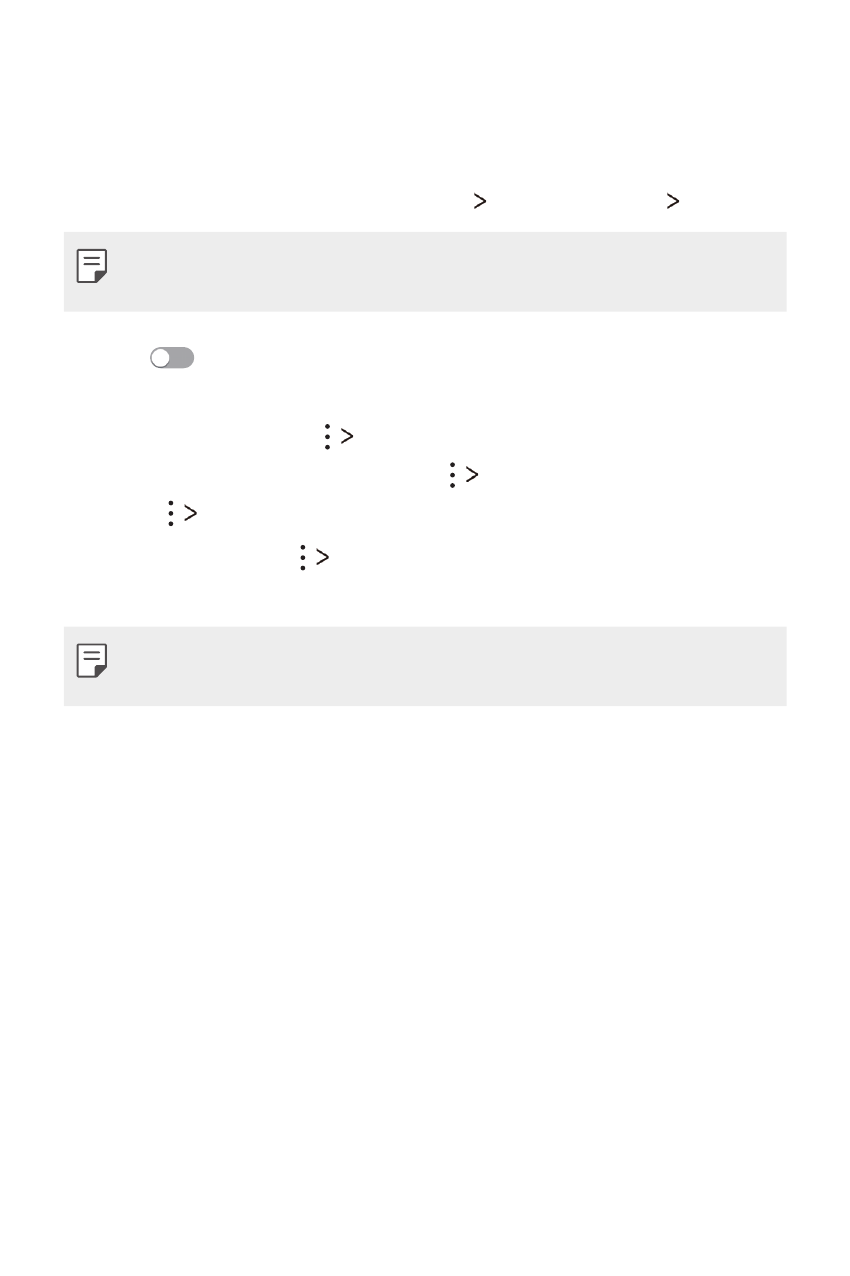
Settings
94
Printing
You can connect your device to a Bluetooth printer and print photos or
documents saved on the device.
1
On the settings screen, tap Networks Share & connect Printing.
•
If the desired printer is not in the list, install the printer driver from the
app store.
2
Drag
to activate it.
3
Select a printer from the printer list screen.
•
To add a printer, tap Add printer.
•
To search for a printer name, tap Search.
•
Tap Settings from the printer list screen.
4
Select a file and tap Print.
•
The document prints.
•
If you do not have a Google account, tap ADD ACCOUNT to create an
account.
Advertising
Podręcznik ten jest związany z następujących produktów: