Customising the keyboard height, Selecting a landscape keyboard mode – LG LGM320N X Power 2 Instrukcja Obsługi
Strona 181
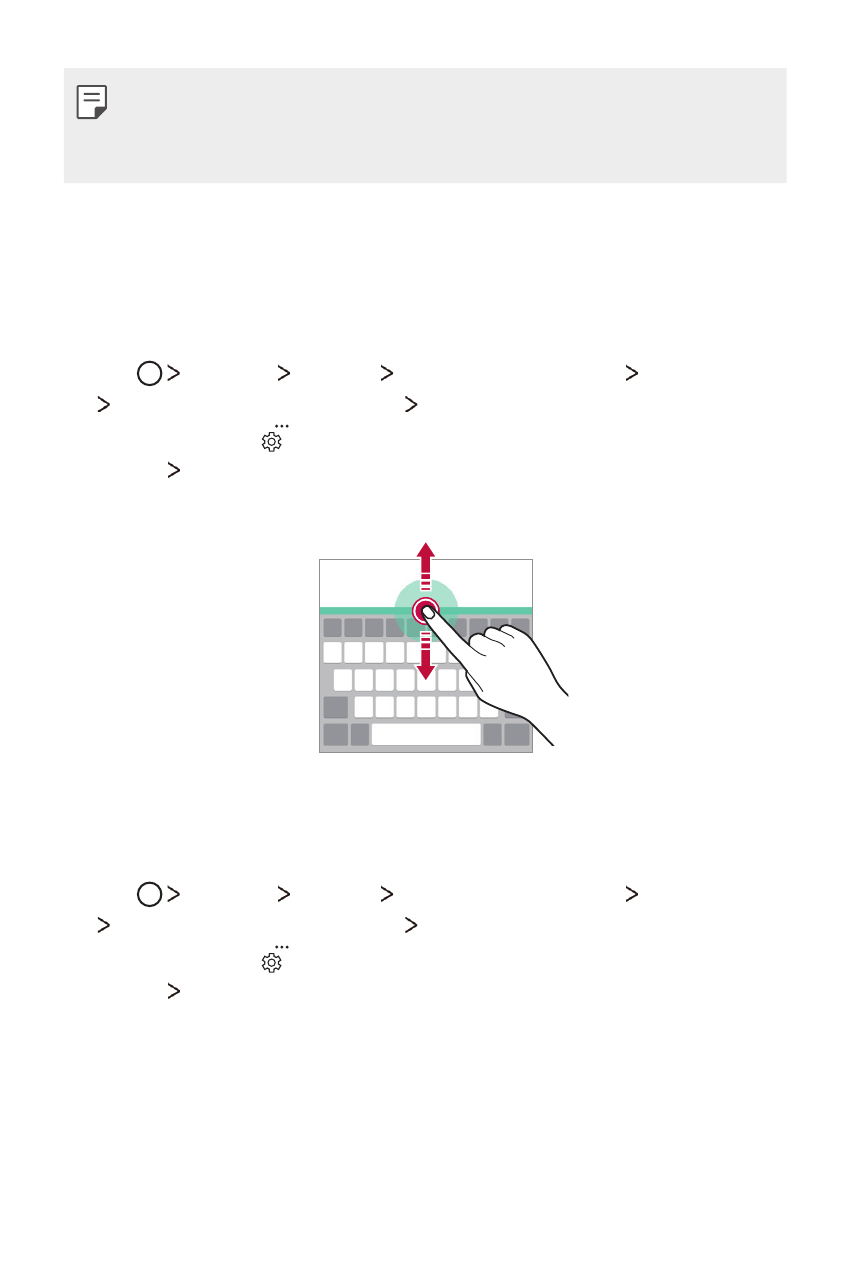
Basic Functions
51
•
This option is available on the QWERTY, QWERTZ and AZERTY
keyboards.
•
This function may not be supported for some languages.
Customising the keyboard height
You can customise the keyboard height to maximise hand comfort when
typing.
1
Tap Settings General Language & keyboard LG Keyboard
Keyboard height and layout Keyboard height.
You can also tap on the keyboard and tap Keyboard height and
layout Keyboard height.
2
Adjust the keyboard height.
Selecting a landscape keyboard mode
You can select a landscape keyboard mode from several choices.
1
Tap Settings General Language & keyboard LG Keyboard
Keyboard height and layout Keyboard type in landscape.
You can also tap on the keyboard and tap Keyboard height and
layout Keyboard type in landscape.
2
Select a keyboard mode.