Time setting – Hoefer UVC500 Instrukcja Obsługi
Strona 17
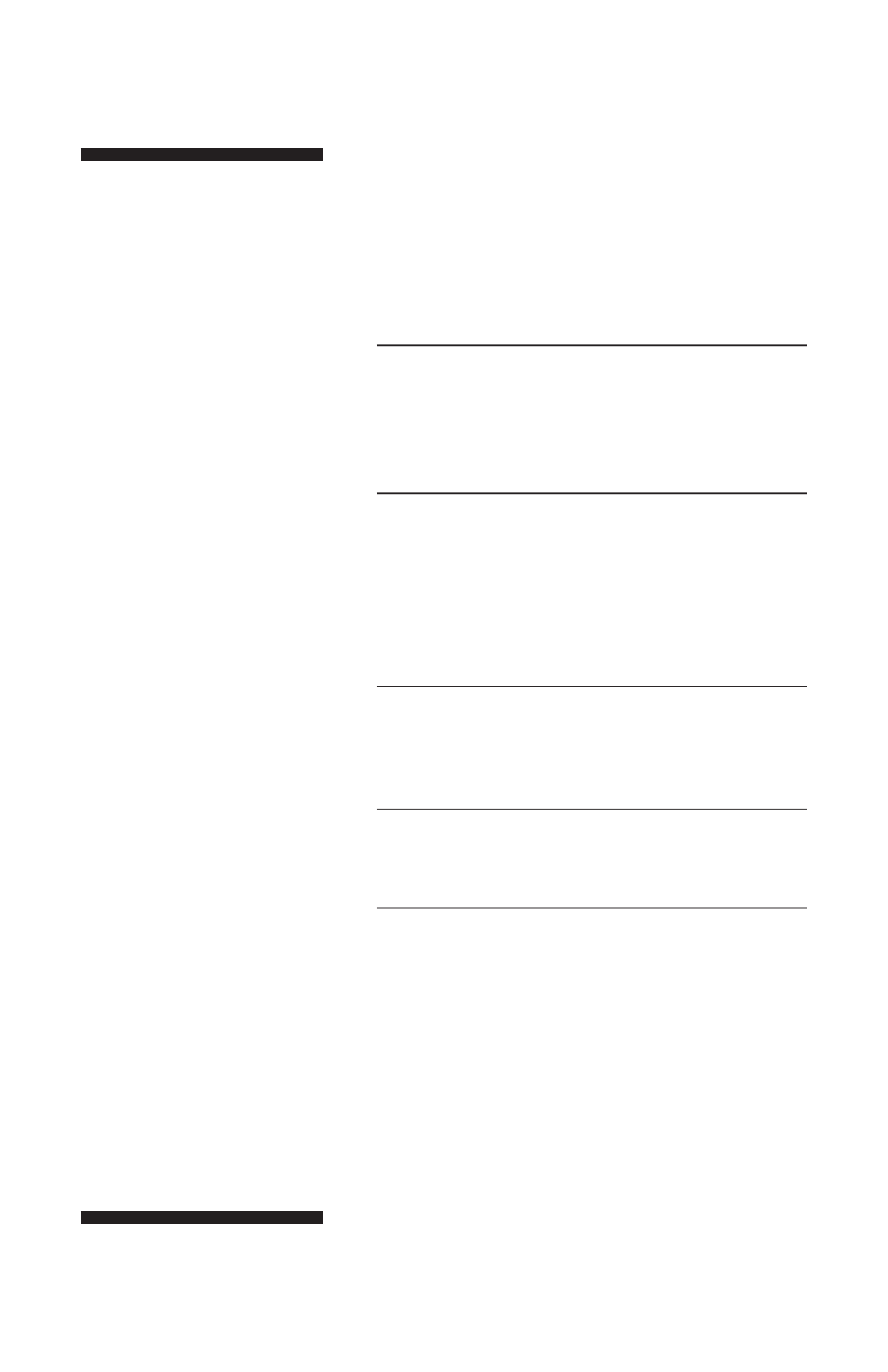
•
p8
Time setting
The display shows time in minutes and tenths of
a minute.
Using the preset time setting
1
First press the PRESET key and then the TIME key.
The red indicator lamp next to each of these keys
should light and the LED should display 5.0 (or the
value last programmed).
2
Press the green START key. The UV lamps take a few
seconds to energize before the countdown value is
displayed. At the end of the exposure, the unit auto-
matically stops and beeps 5 times.
Reprogramming the preset time setting
1
Press and hold the PRESET key until you hear the
second beep. The lamp next to the PRESET key
flashes when this key switches to program mode.
2
Press the TIME key. Use the numeric keypad to enter
the new value. The LED display shows the new value.
3
Press the ENTER key.