Hoefer UVC5000 Instrukcja Obsługi
Strona 17
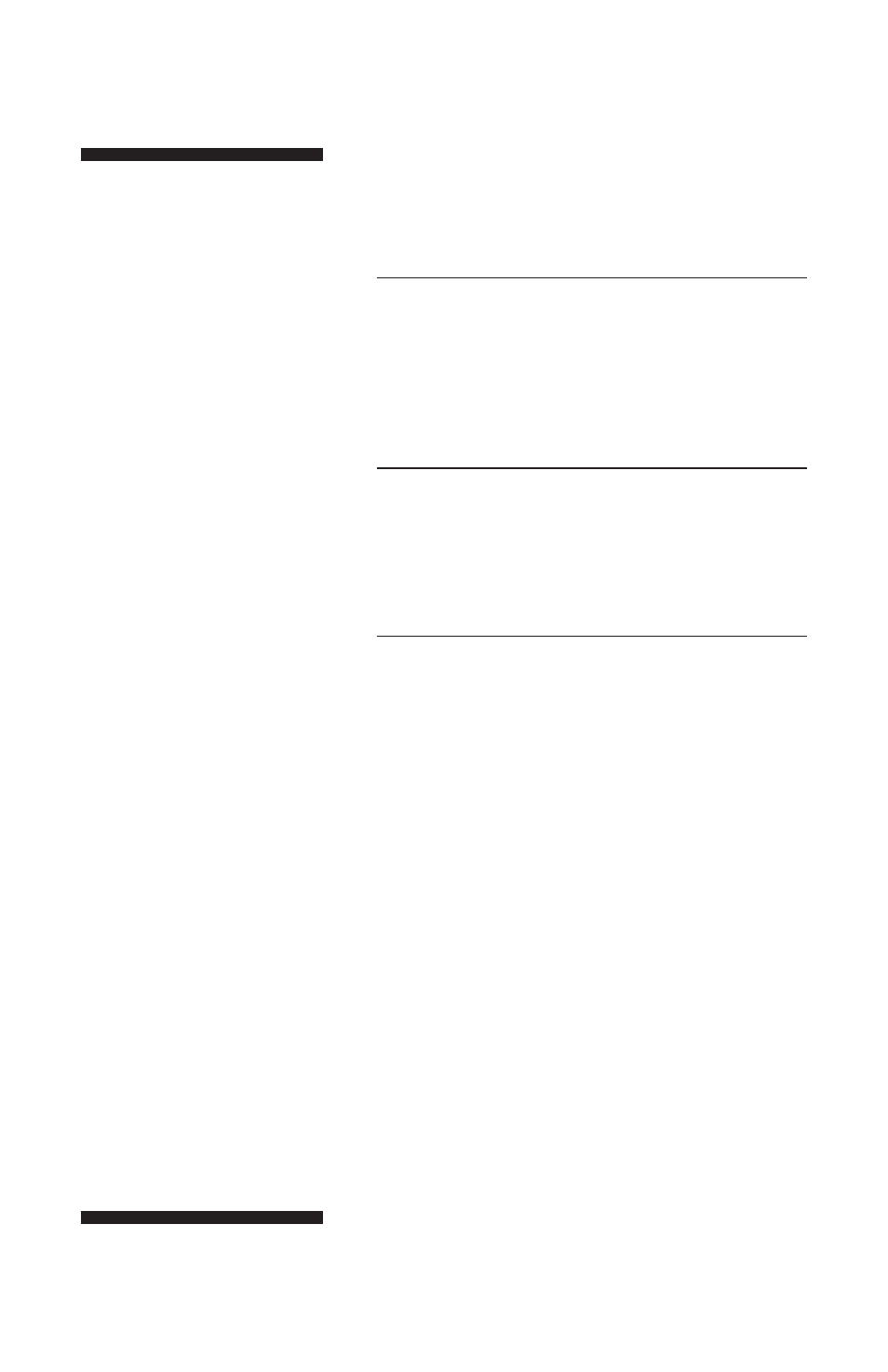
User set UV time exposure
Setting your own UV time exposure can be
achieved as follows:
1
Push TIME on the tactile touch pad and then set the
time by inputting the value on the touch pad. Your
time exposure settings will be displayed on the LED in
flashing mode.
Confirm that the setting is correct, then push ENTER
on the touch pad.
2
Push START on the touch pad. After a slight delay to
energize the UV tubes, the LED will begin to count
down. The unit will automatically stop at the end of
the exposure cycle and will beep five times.
Exposure is now complete.
3
At the end of the exposure cycle, simply open the
door and remove your sample.
Operational notes:
• To abort an exposure, press STOP on the touch pad.
The LED will display the remaining exposure.
• To restart an aborted exposure, press START on the
touch pad. The exposure will continue from the
point at which the exposure was aborted.
• To reset an aborted exposure, press the RESET.
The LED and touch pad will return to the last
used setting.
• The unit will not operate with the door open.
Opening the door during a cycle aborts the cycle.
Reclosing the door will reset the cycle to the last
entered cycle used. To restart, press the START key.
•
p8
Note: Your time exposure
settings are set in minutes
and tenths of a minute.