Crivit Z31335 Instrukcja Obsługi
Dla rowerów Crivit
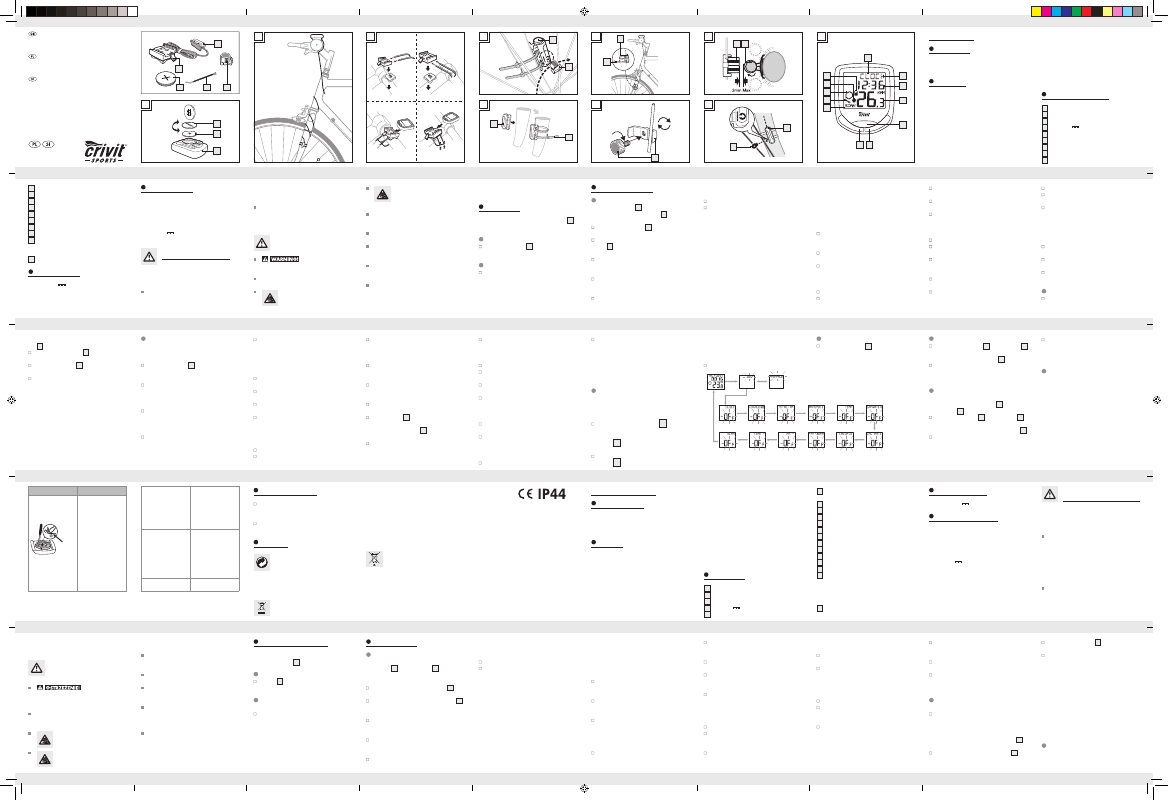
GB
GB
GB
GB
GB
GB
GB
GB
GB
GB
GB
GB
GB
GB
GB
GB
GB
GB
GB
GB
GB
GB
GB
GB
GB
GB
GB
Nacisnąć przycisk SET
13
, aby przejść do
funkcji drugorzędnej każdej funkcji.
Nacisnąć i przytrzymać przycisk SET, aby
przejrzeć lub zresetować zapisane dane.
Licznik rowerowy posiada następujące
funkcje:
Funkcje dla zaawansowanych:
CLOCK > TOTALODO > TOTAL-TM > TRIPDIST >
MAXSPEED > AVGSPEED > TRIPTIME > TEMP >
STPWATCH > CAL RATE > CALORIE > FAT-BURN >
KM+/- > TIME+/- > SCAN
Funkcje dla początkujących:
TRIPDIST > AVGSPEED > TRIPTIME
Korzystanie z funkcji
Wskazówka: Poniższa lista zawiera opis
wszystkich funkcji głównych i drugorzędnych.
CLOCK: – wskaźnik czasu
PL
PL
Wskazówki ogólne
dotyczące bezpieczeństwa
NALEŻY ZACHOWAĆ WSZYSTKIE WSKA-
ZÓWKI DOTYCZĄCE BEZPIECZEŃSTWA ORAZ
INSTRUKCJE!
Niedozwolone jest używanie urządzenia
przez osoby nieposiadające odpowiedniej
wiedzy i doświadczenia, przez dzieci i osoby
o ograniczonej sprawności fizycznej, senso-
rycznej bądź umysłowej, chyba że odbywać
się to będzie pod nadzorem osoby odpowie-
dzialnej za ich bezpieczeństwo. Dopilnować
by, dzieci nie bawiły się produktem.
Należy pamiętać, że gwarancją nie są objęte
szkody powstałe w wyniku nieprawidłowej
obsługi, nieprzestrzegania niniejszej instrukcji
obsługi i wskazówek dotyczących bezpieczeń-
PL
PL
PL
Press the SET key and keep it pressed to return
to normal operating mode.
Note: Once the batteries are removed, all stored
data will be erased after approx. 20 seconds.
Troubleshooting
Note: This device has delicate electronic compo-
nents. Therefore interference may occur when it is
near devices which transmit radio signals.
- If errors occur in the display, remove any such
devices from the vicinity of the product. In the case
of such malfunctions, remove the battery briefly and
then reinsert again.
Confirm your choice by pressing the SET button.
Repeat this process for all the remaining digits.
You move on to selecting the servicing interval.
Press the MODE button repeatedly until the
desired number of units of distance to your next
intended bicycle service appears in the LC
display.
Note: You have the choice of 200, 400, 600
or 800 km or miles.
Confirm your choice by pressing the SET button.
You move on to selecting the unit of temperature.
Press the MODE button repeatedly until °C or
°F appears in the LC display.
Confirm your choice by pressing the SET button.
You have now completed the the basic settings.
Using the bike computer
Note: If the bike computer remains unused for
more than 5 minutes, it automatically switches
into the stand-by mode. Press any button to
– Odometer (countdown or forwards)
– Total odometer and total cycling time display
– Calories
– Fat-burning
– Scan indicator (functions displayed in
continuous loop)
– Automatic switch to clock mode
– Backlight
Description of parts
1a
Bracket
1b
Sensor
2
Magnet
3
Battery 3 V
, type CR2032 button cell
4
Cable tie
5
Bike computer’s battery compartment cover
6
Bike computer
7
LC display
8
Function indicator
PL
PL
PL
PL
PL
PL
PL
PL
PL
PL
Bike Computer
Proper use
The product is intended for use as a cycle computer.
Not for commercial use.
Functions
– Menu languages: GB, DE, FR, NL, IT, ES
– Clock
– Stopwatch
– Temperature °C / °F
– Memory function for min. and max. temperature
– Current speed (0–99.9 km / h)
– Mean speed (0–99.9 km / h)
– Highest speed (0–99.9 km / h)
– Speed comparison
– Acceleration and deceleration
– Trip timer (max. 9:59:59) (countdown or forwards)
9
Secondary function value display
10
Primary function value display
11
MODE button
12
Light button
13
SET button
14
SCAN indicator
15
Servicing interval indicator
16
Speed comparison indicator
17
Acceleration / deceleration indicator:
Acceleration – anticlockwise rotation
Deceleration – clockwise rotation
18
Battery state indicator
Technical data
Battery:
3 V
(CR2032 button cell)
Included items
1 Bike computer
1 Bike computer bracket
1 Magnet
1 Sensor
6 Cable ties
1 Battery 3 V
, type CR2032 button cell
1 Operating instructions
General safety advice
KEEP ALL THE SAFETY ADVICE AND INSTRUC-
TIONS IN A SAFE PLACE FOR FUTURE REFERENCE!
Children or persons who lack the knowledge or
experience to use the device or whose physical,
sensory or intellectual capacities are limited must
never be allowed to use the device without
supervision or instruction by a person responsible
for their safety. Children must be supervised so
that they do not play with the product.
Please note that the warranty does not cover
damage arising from improper treatment, non-
observance of the operating instructions and
safety advice or unauthorised use.
Safety advice concerning
batteries
RISK OF LOSS OF LIFE!
If batteries are swallowed, it can lead to loss of
life. Seek medical attention if a battery is swallowed.
Remove the battery if the product is not to be
used for a long period.
CAUTION! RISK OF EXPLO-
SION! Never recharge single-use
batteries!
CAUTION! DANGER OF EXPLO-
SION! Always replace all batteries
at the same time and only use batteries
of the same type.
If the battery is exhausted, remove it from the
device immediately. Otherwise the battery is
more likely to leak.
Make sure you insert the battery the right way
round (polarity).
Keep the battery away from children. Do not
throw the battery into a fire. Never short-circuit
it or take it apart.
If your battery leaks, remove it from the device
immediately to prevent the device from being
damaged.
Do not let the fluid from a leaking battery come
into contact with your skin, eyes or mucous
membranes. In the event of contact with fluid
leaking from a battery, thoroughly flush the
affected area with water and / or seek the
advice of a doctor!
Before use
Remove the protective foil from the LC display
7
before first use.
Inserting the battery
To insert the battery
3
, proceed as shown in
Fig. A.
Attaching the bike computer
To attach the device, proceed as shown in
Figs. B to I.
Note: Make sure the cable is attached properly. It
must not get caught in the spokes or trail along them.
Preparing for use
Basic settings
Note: The LC display
7
comes on automatically
approx. 2 seconds after the battery
3
is inserted.
You are immediately offered a choice of languages.
Press the MODE-button
11
repeatedly until the
desired language appears.
Confirm your choice by pressing the SET but-
ton
13
. You move on automatically to select
the user profile.
Press the MODE button repeatedly until the
desired user profile (
ADVANCE or EASY)
appears.
Confirm your choice by pressing the SET but-
ton. Now you can choose the wheel size (SET
WS).
A four-digit number appears in the LC display.
Now enter the tyre circumference of your wheel
in mm. Press the MODE button repeatedly until
the desired number appears as the first digit.
Confirm your choice by pressing the SET button.
Repeat this process for each of the three
remaining digits.
Note: You can calculate your tyre circumference
by multiplying your tyre diameter by 3.1416.
The following list contains the tyre circumferences
of the most common cycle tyres.
Tyre diameter
Tyre circumference
20”
1598 mm
22”
1759 mm
24”
1916 mm
26” (650 A)
2073 mm
26.5” (tubular)
2117 mm
26.6” (700x25C)
2124 mm
26.8” (700x28C)
2136 mm
27” (700x32C)
2155 mm
28” (700B)
2237 mm
ATB24”x1.75
1888 mm
ATB26 x1.4
1995 mm
ATB26 x1.5
2030 mm
ATB26 x1.75
2045 mm
ATB26x2 (650B)
2099 mm
27”x1
2138 mm
27”x1 1 / 4
2155 mm
Now select your desired unit of distance. Press
the MODE button repeatedly until SET KM or
SET MILE appears in the LC display.
Confirm your choice by pressing the SET button.
You move on to entering your age.
A two-digit number appears in the LC display.
Now enter your age. Press the MODE button
repeatedly until the desired number appears
as the first digit.
Confirm your choice by pressing the SET button.
Repeat this process for the remaining digit. You
move on to selecting the unit of weight.
Press the MODE button repeatedly until SET
KG or SET LB appears in the LC display.
Confirm your choice by pressing the SET button.
You move on to entering your weight.
A three-digit number appears in the LC display.
Now enter your weight. Press the MODE button
repeatedly until the desired number appears
as the first digit.
Confirm your choice by pressing the SET button.
Repeat this process for all the remaining digits.
You move on to selecting the time format.
Press the MODE button repeatedly until 12 for
the 12-hour format or 24 for the 24-hour format
appears in the LC display.
Confirm your choice by pressing the SET button.
You move on to setting the time.
A four-digit number appears in the LC display.
Enter the current time. Press the MODE button
repeatedly until the desired number appears
as the first digit.
reactivate the computer. The function indicator
8
shows the current mode.
Press the MODE button
11
repeatedly to
page through the various modes.
Press the SET button
13
to change into the sec-
ondary function for any function.
Press the SET button and keep it pressed to call
or reset up any saved values.
The bike computer has the following
functions:
Advanced users’ functions:
CLOCK > TOTALODO > TOTAL-TM > TRIPDIST >
MAXSPEED > AVGSPEED > TRIPTIME > TEMP >
STPWATCH > CAL RATE > CALORIE > FAT-BURN >
KM+/- > TIME+/- > SCAN
Beginners’ functions:
TRIPDIST > AVGSPEED > TRIPTIME
Using functions
Note: All the functions and secondary functions
are described in the following list.
CLOCK: - Displays the time
Press the SET button
13
and keep it pressed for
3 seconds to access the time settings.
TOTALODO: - Total odometer
Press the SET button and keep it pressed for
3 seconds to access the wheel size settings
and total distance.
TOTAL-TM: Total time cycling
Press the SET button and keep it pressed for
3 seconds to make changes to the saved total
time cycling.
TRIPDIST: Trip distance
Press the SET button and keep it pressed for
3 seconds to reset the trip distance, the
average speed and the trip time displays to 0.
MAXSPEED: Highest speed
Press the SET button and keep it pressed for
3 seconds to reset
the maximum speed display
to 0.
AVGSPEED: Average speed
TRIPTIME: Trip time
TEMP: Thermometer
Press the SET button and keep it pressed to
switch between °C and °F.
Press the SET button to display the highest tem-
perature (HI) measured so far.
Press the SET button again to display the low-
est temperature (LO) measured so far.
Press and hold down the SET button while the
highest or lowest temperature is displayed to
switch back to the current temperature to
reset the saved data.
STPWATCH: Stopwatch
Press the SET button to start the stopwatch.
Press the SET button again to stop the stop-
watch.
Press the SET button and keep it pressed to
reset the stopwatch to 0.
CAL RATE: Current calorie consumption
CALORIE: Calorie meter
Press the SET button and keep it pressed to
reset the calorie counter to 0.
FAT-BURN: Fat burning in grams
Press the SET button and keep it pressed to
reset the fat burning value to 0.
KM: Odometer
Press the SET button and keep it pressed to
change the odometer settings.
The LC display
7
shows the symbol for count-
ing forwards or backwards (+ or - respectively).
Press the MODE button
11
repeatedly until the
desired symbol is shown.
Confirm your choice by pressing the SET button.
You move on to setting the distance on the
odometer.
A 5-digit number appears in the LC display. Enter
the desired distance. Press the MODE button
repeatedly until the desired number appears
as the first digit.
Confirm your choice by pressing the SET button.
Repeat this process for all the remaining digits.
TIME: Timer
Press the SET button and keep it pressed to
change the timer settings.
The LC display shows the symbol for counting
forwards or backwards (+ or - respectively).
Press the MODE button repeatedly until the
desired symbol is shown.
Confirm your choice by pressing the SET button.
You move on to the time settings of the timer.
A 5-digit number appears in the LC display.
Enter the desired time. Press the MODE button
repeatedly until the desired number appears
as the first digit.
Confirm your choice by pressing the SET button.
Repeat this process for all the remaining digits.
SCAN: Scan
Note: The scan mode automatically switches
between the trip distance, highest speed, average
speed and trip time displays.
Note: Refer to the section on “Basic settings” to
see how you make or change settings.
CUSTOMIZE mode
Apart from the ADVANCE and EASY mode, you
can make your individual adjustments in the
CUSTOMIZE mode (see procedure).
Press and hold the light button
12 to enter the
CUSTOMIZE mode.
Note: By repeatedly pressing the MODE
button
11 , you can toggle between the
ADVANCE and EASY modes.
In the EASY mode, press and hold the SET
button
13 . Press the MODE button to switch
the settings on or off (e.g. time). Choose „On“,
to add the chosen adjustment to the EASY
modes. Choose „Off“, if you do not want to
add the adjustments.
Press the SET button, to confirm your entry.
Using the backlight
Press the light button
12
to switch on the back-
light temporarily. The backlight automatically
extinguishes after a short period.
Resetting the bike computer
Press the MODE button
11
and SET button
13
at the same time and keep them pressed until
{{----}} appears in the LC display
7
.
Now press the MODE button and keep it
pressed. This resets all the settings.
Note: All stored data will be deleted.
Changing the battery
Note: The battery of the bike computer must be
replaced when the battery symbol
18
appears on
the LC display
7
.
Press the MODE key
11
and the SET key
13
at the same time and keep them pressed until
the {{-----}} symbol appears in the LC display
7
.
To replace the battery, proceed as shown in
figure A. Make sure you fit the battery the right
way round (polarity). This is shown inside the
battery compartment.
Problem
Solution
Empty LC-display or no
response after putting
the battery in again
-
+
RESET
Remove battery. In the
area marked RESET of
the battery compartment,
touch the plus and minus
terminals at the same
time using a screwdriver.
Insert a 3V battery into
the battery compartment
in such a way that the +
terminal points upwards.
Replace the battery cover
on the battery compart-
ment. The microprocessor
is reset and restarted.
Speed or distance are
not displayed.
Adjust magnet and
sensor correctly.
- Check that the battery
is inserted with the
poles arranged the
right way round.
Display is black
The ambient temperature
is too high or the bicycle
computer was exposed
to direct sunlight for too
long. Remove appliance
from direct sunlight and
let it cool off for a while.
The LC-display shows
irregular symbols.
Remove battery and
replace it again.
Cleaning and care
Do not use any liquids or cleaning agents for
cleaning. Otherwise there is a risk of damaging
the device.
The device should only be cleaned on the out-
side with a soft dry cloth.
Disposal
The packaging is wholly composed of
environmentally friendly materials that can
be disposed of at a local recycling centre.
Contact your local refuse disposal authority for more
details of how to dispose of your worn-out product.
In the interest of the environment, do not
throw out your product with your house-
hold refuse. Take it to a suitable centre
where it can be disposed of properly.
Your local council will be able to tell you
where the collection centres are located
and their opening times.
Defective or exhausted batteries must be recycled
in accordance with Directive 2006 / 66 / EC. Return
the batteries and / or the device through the appro-
priate collection facilities.
Improper disposal of batteries
can damage the environment!
Batteries must not be disposed of with the house-
hold refuse. They may contain toxic heavy metals
and require to be handled as special waste. The
chemical symbols of heavy metals are: Cd = cad-
mium, Hg = mercury, Pb = lead For this reason,
you must dispose of discarded batteries at a com-
munal disposal centre.
EMC
Komputer rowerowy
Przeznaczenie
Produkt przeznaczony jest do użytku jako komputer
rowerowy. Produkt nie jest przeznaczony do użytku
komercyjnego.
Funkcje
– Języki menu: GB, DE, FR, NL, IT, ES
– Zegar
– Stoper
– Termometr °C / °F
– Pamięć temperatury min. i maks.
– Wskaźnik prędkości (0–99,9 km / h)
– Wskaźnik prędkości średniej (0–99,9 km / h)
– Wskaźnik prędkości maksymalnej
(0–99,9 km / h)
– Porównywanie prędkości
– Wskaźnik przyspieszenia i spowolnienia
– Timer czasu jazdy (maks. 9:59:59) (liczenie
malejąco lub narastająco)
– Licznik kilometrów (liczenie malejąco lub
narastająco)
– Wskaźnik wszystkich przebytych kilometrów
i całkowitego czasu jazdy
– Licznik kalorii
– Wskaźnik spalania tłuszczu
– Scan (wyświetlanie kolejno wszystkich funkcji)
– Automatyczne przełączanie w tryb zegara
– Podświetlenie
Opis części
1a
Mocowanie
1b
Czujnik
2
Magnes
3
Bateria 3 V
, typ CR2032 (bateria guzikowa)
4
Opaska kablowa
5
Pokrywa komory na baterie komputera
rowerowego
6
Komputer rowerowy
7
Wyświetlacz LCD
8
Wskaźnik funkcji
9
Wskaźnik wartości funkcji drugorzędnej
10
Wskaźnik wartości funkcji głównej
11
Przycisk MODE
12
Przycisk podświetlenia
13
Przycisk SET
14
Wskaźnik funkcji SCAN
15
Wskaźnik konserwacji
16
Wskaźnik porównania prędkości
17
Wskaźnik przyspieszenia / spowolnienia:
Przyspieszenie – obroty w kierunku przeciwnym
do ruchu wskazówek zegara
Spowolnienie – obroty w kierunku ruchu
wskazówek zegara
18
Wskaźnik baterii
Dane techniczne
Bateria:
3 V
(bateria guzikowa CR2032)
Zawartość zestawu
1 komputer rowerowy
1 mocowanie komputera rowerowego
1 magnes
1 czujnik
6 opaski kablowe
1 bateria 3 V
, typ CR2032 (bateria guzikowa)
1 instrukcja obsługi
stwa oraz użytkowania przez osoby nieupraw-
nione.
Wskazówki dotyczące
bezpieczeństwa
związane z bateriami
ZAGROŻENIE
ŻYCIA! Połknięcie baterii może być groźne
dla życia. W przypadku połknięcia baterii
natychmiast zasiegnąć porady lekarza.
Jeżeli urządzenie nie będzie użytkowane
przez dłuższy czas, należy wyjąć z niego
baterie.
OSTROŻNIE! NIEBEZPIECZEŃ-
STWO WYBUCHU! Nigdy nie
ładować baterii!
OSTROŻNIE! NIEBEZPIECZEŃ-
STWO WYBUCHU! Zawsze
wymieniać wszystkie baterie
jednocześnie i używać wyłącznie baterii tego
samego typu.
Wyczerpaną baterię należy natychmiast wyjąć
z urządzenia. W przeciwnym wypadku istnieje
niebezpieczeństwo wycieku!
Umieszczając baterie w urządzeniu zwrócić
uwagę na prawidłowe ułożenie biegunów!
Baterie przechowywać w miejscu niedostępnym
dla dzieci, nie wrzucać ich do ognia, nie zwie-
rać biegunów i nie rozbierać baterii na części.
W przypadku wystąpienia wycieku z baterii
znajdującej się w urządzeniu należy ją natych-
miast wyjąć, aby zapobiec uszkodzeniu urzą-
dzenia!
Unikać kontaktu ze skórą, oczami i błonami
śluzowymi. W razie kontaktu z elektrolitem
przemyć dane miejsce dużą ilością wody i / lub
zasięgnąć porady lekarza!
Przed uruchomieniem
Przed pierwszym użyciem zdjąć folię ochronną
z wyświetlacza LCD
7
.
Wkładanie baterii
Baterie
3
wkładać w sposób przedstawiony
na rys. A.
Montaż komputera
rowerowego
Zamontować urządzenie w sposób przedsta-
wiony na rysunkach od B do I.
Wskazówka: Zwrócić uwagę na odpowiednie
ułożenie kabla. Nie może się on dostać pomiędzy
szprychy lub ciągnąć się wzdłuż nich.
Uruchomienie
Ustawienia podstawowe
Wskazówka: Po upływie ok. 2 sekund od wło-
żenia baterii
3
wyświetlacz LCD
7
włączy się
automatycznie. Wyświetlone zostanie menu
wyboru języka.
Kilkakrotnie naciskać przycisk MODE
11
, aż
wyświetlony zostanie żądany język.
Potwierdzić wybór, naciskając przycisk SET
13
.
Wyświetlone zostanie menu wyboru profilu
użytkownika.
Kilkakrotnie naciskać przycisk MODE, aż
wyświetlony zostanie żądany profil użytkow-
nika (
ADVANCE lub EASY).
Potwierdzić wybór, naciskając przycisk SET.
Wyświetlone zostanie pytanie o wielkość opon
(SET WS).
Na wyświetlaczu pojawi się czterocyfrowa
liczba. W tym miejscu wprowadzić obwód
opony w mm. Kilkakrotnie naciskać przycisk
MODE, aż pierwsza cyfra ustawiona zostanie
na odpowiednią wartość.
Potwierdzić wybór, naciskając przycisk SET.
Powtórzyć czynność dla pozostałych trzech
cyfr.
Wskazówka: Obwód opony można obliczyć,
mnożąc jej średnicę przez 3,1416. Poniższy spis
zawiera obwody typowych opon rowerowych.
Średnica opony
Obwód opony
20”
1598 mm
22”
1759 mm
24”
1916 mm
26” (650 A)
2073 mm
26,5” (tubular)
2117 mm
26,6” (700x25C)
2124 mm
26,8” (700x28C)
2136 mm
27” (700x32C)
2155 mm
28” (700B)
2237 mm
ATB24”x1,75
1888 mm
ATB26 x1,4
1995 mm
ATB26 x1,5
2030 mm
ATB26 x1,75
2045 mm
ATB26x2 (650B)
2099 mm
27”x1
2138 mm
27”x1 1 / 4
2155 mm
Następnie wybrać jednostkę długości. Naciskać
kilkakrotnie przycisk MODE, aż na wyświetlaczu
pojawi się wskazanie „SET KM” lub „SET MILE”.
Potwierdzić wybór, naciskając przycisk SET.
Wyświetlone zostanie menu wprowadzania
wieku.
Na wyświetlaczu pojawi się dwucyfrowa liczba.
W tym miejscu należy wprowadzić swój wiek.
Kilkakrotnie naciskać przycisk MODE, aż
pierwsza cyfra ustawiona zostanie na odpo-
wiednią wartość.
Potwierdzić wybór, naciskając przycisk SET.
Powtórzyć czynność dla drugiej cyfry. Wyświe-
tlone zostanie menu wyboru jednostki masy
ciała.
Naciskać przycisk MODE, aż na wyświetlaczu
pojawi się wskazanie „SET KG” lub „SET LB”.
Potwierdzić wybór, naciskając przycisk SET.
Wyświetlone zostanie menu wprowadzania
masy ciała.
Na wyświetlaczu ukaże się trzycyfrowa liczba.
W tym miejscu wprowadzić swoją masę ciała.
Kilkakrotnie naciskać przycisk MODE, aż pierw-
sza cyfra ustawiona zostanie na odpowiednią
wartość.
Potwierdzić wybór, naciskając przycisk SET.
Powtórzyć czynność dla pozostałych cyfr.
Wyświetlone zostanie menu wyboru formatu
czasu.
Naciskać przycisk MODE, aż na wyświetlaczu
pojawi się wskazanie „12”, oznaczające
format 12-godzinny, lub „24”, oznaczające
format 24-godzinny.
Potwierdzić wybór, naciskając przycisk SET.
Wyświetlone zostanie menu ustawiania czasu.
Na wyświetlaczu ukaże się czterocyfrowa
liczba. W tym miejscu wprowadzić aktualny
czas. Kilkakrotnie naciskać przycisk MODE,
aż pierwsza cyfra ustawiona zostanie na
odpowiednią wartość.
Potwierdzić wybór, naciskając przycisk SET.
Powtórzyć czynność dla pozostałych cyfr.
Wyświetli się menu wyboru częstotliwości
konserwacji.
Naciskać przycisk MODE, aż wyświetlona
zostanie żądana liczba kilometrów, po osią-
gnięciu której powinna nastąpić kolejna kon-
serwacja roweru.
Wskazówka: Można wybrać 200, 400,
600 i 800 km wzgl. mil.
Potwierdzić wybór, naciskając przycisk SET.
Wyświetlone zostanie menu wyboru jednostki
temperatury.
Naciskać przycisk MODE, aż na wyświetlaczu
pojawi się wskazanie „°C” lub „°F”.
Potwierdzić wybór, naciskając przycisk SET.
Wprowadzanie ustawień podstawowych
zostanie zakończone.
Używanie komputera
rowerowego
Wskazówka: Jeżeli komputer rowerowy nie
jest używany przez czas dłuższy niż 5 minuty,
przełącza się automatycznie w tryb czuwania.
W celu ponownej aktywacji komputera naci-
snąć dowolny przycisk. Wskaźnik funkcji
8
wyświetla aktywny tryb.
Naciskać kilkakrotnie przycisk MODE
11
, by
przeglądać różne tryby.
Z31335
H
I
2
1b
2 1b
C
D
E
F
G
2
1b
4
4
1b
1b
2
B
A
6
3
5
1b
4
3
2
1a
J
8
9
10
12
11
13
14
15
17
16
18
7
BIKE COMPUTER
Operation and Safety Notes
KOMPUTER ROWEROWY
Wskazówki dotyczące obsługi i bezpieczeństwa
KOLESARSKI RAČUNALNIK
Navodila za upravljanje in varnostna opozorila