Music, Photos – Samsung LE46C750R2W Instrukcja Obsługi
Strona 41
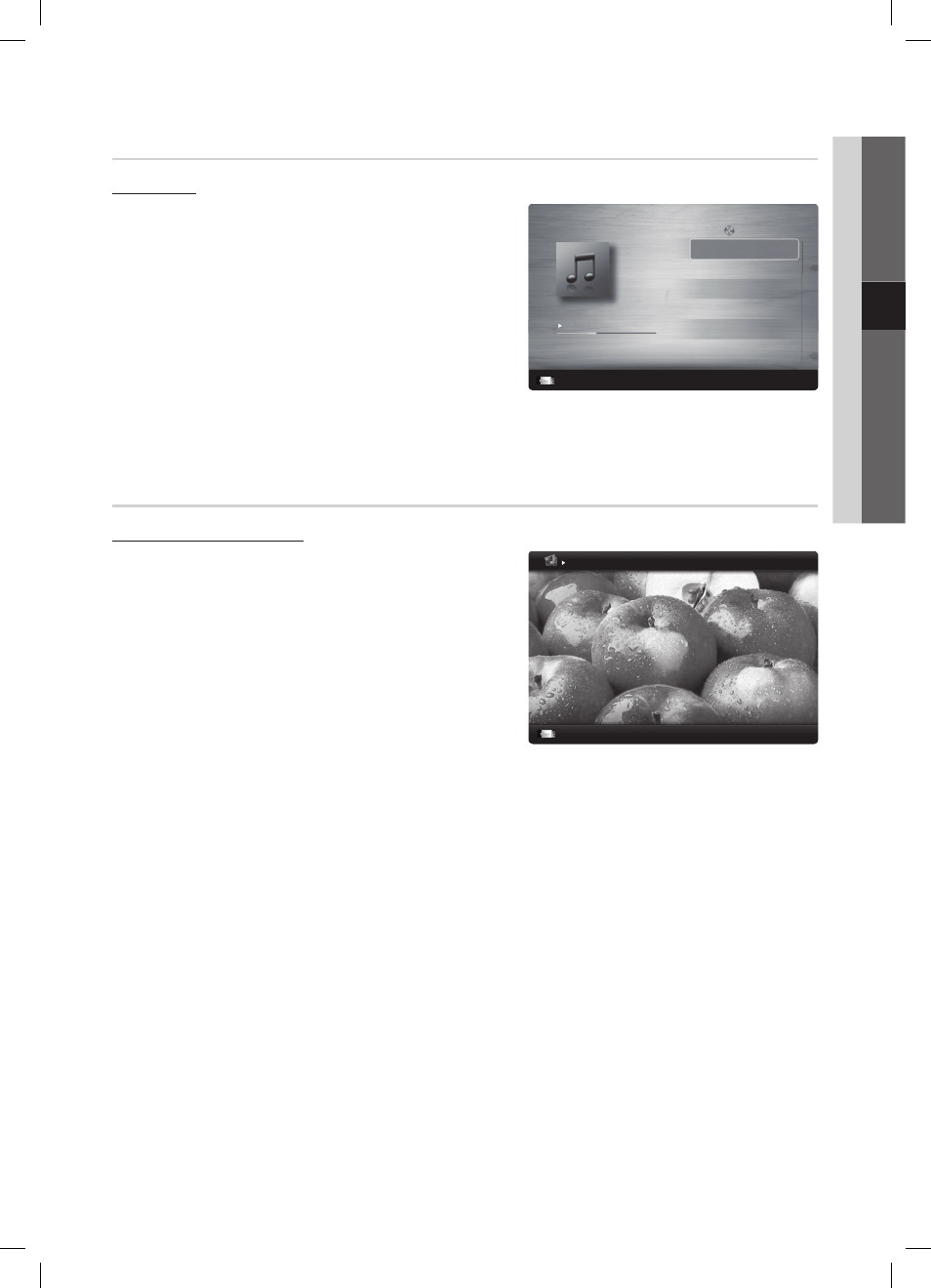
41
English
04
Advanced Featur
es
Music
Playing Music
1. Press the
◄ or ► button to select Music, then press the
ENTER
E button in the Media Play menu.
2. Press the
◄/►/▲/▼ button to select the desired file in the file
list.
3. Press the
ENTER
E button or � (Play) button.
– During playing the music, you can search using the
◄ and ►
button.
– � (REW) and µ (FF) buttons do not function during play.
Only displays the files with MP3 and PCM file extension. Other
✎
file extensions are not displayed, even if they are saved on the
same USB device.
If the sound is strange when playing MP3 files, adjust the
✎
Equalizer in the Sound menu. (An over-modulated MP3 file
may cause a sound problem.)
You can create
✎
My Playlist selecting the desired music in the file, and can play My Playlist.
Photos
Viewing a Photo (or Slide Show)
1. Press the
◄ or ► button to select Photos, then press the
ENTER
E button in the Media Play menu.
2. Press the
◄/►/▲/▼ button to select the desired file in the file
list.
3. Press the
ENTER
E button or � (Play) button.
While a photo list is displayed, press the
–
� (Play) /
ENTER
E button on the remote control to start slide show.
All files in the file list section will be displayed in the slide show.
–
During the slide show, files are displayed in order from
–
currently being shown.
Music files can be automatically played during the Slide Show if
✎
the Background Music is set to On.
The
✎
BGM Mode cannot be changed until the BGM has finished
loading.
Image1024.jpg 1024x768
2010/2/1
3/15
SUM
E Pause L Previous/Next T Tools R Return
Normal
3/15
I Love you
Jhon
Music 1
No Singer
Music 2
No Singer
Music 3
No Singer
Music 4
No Singer
Music 5
No Singer
I Love You
Jhon
1st Album
Pop
2010
4.2MB
01:10 / 04:02
SUM
E Pause L Jump T Tools R Return
Playlist
[LC750-XH]BN68-02808J.indb 41
2010-09-28 �� 10:05:31