Nikon D500 Instrukcja Obsługi
Strona 85
Advertising
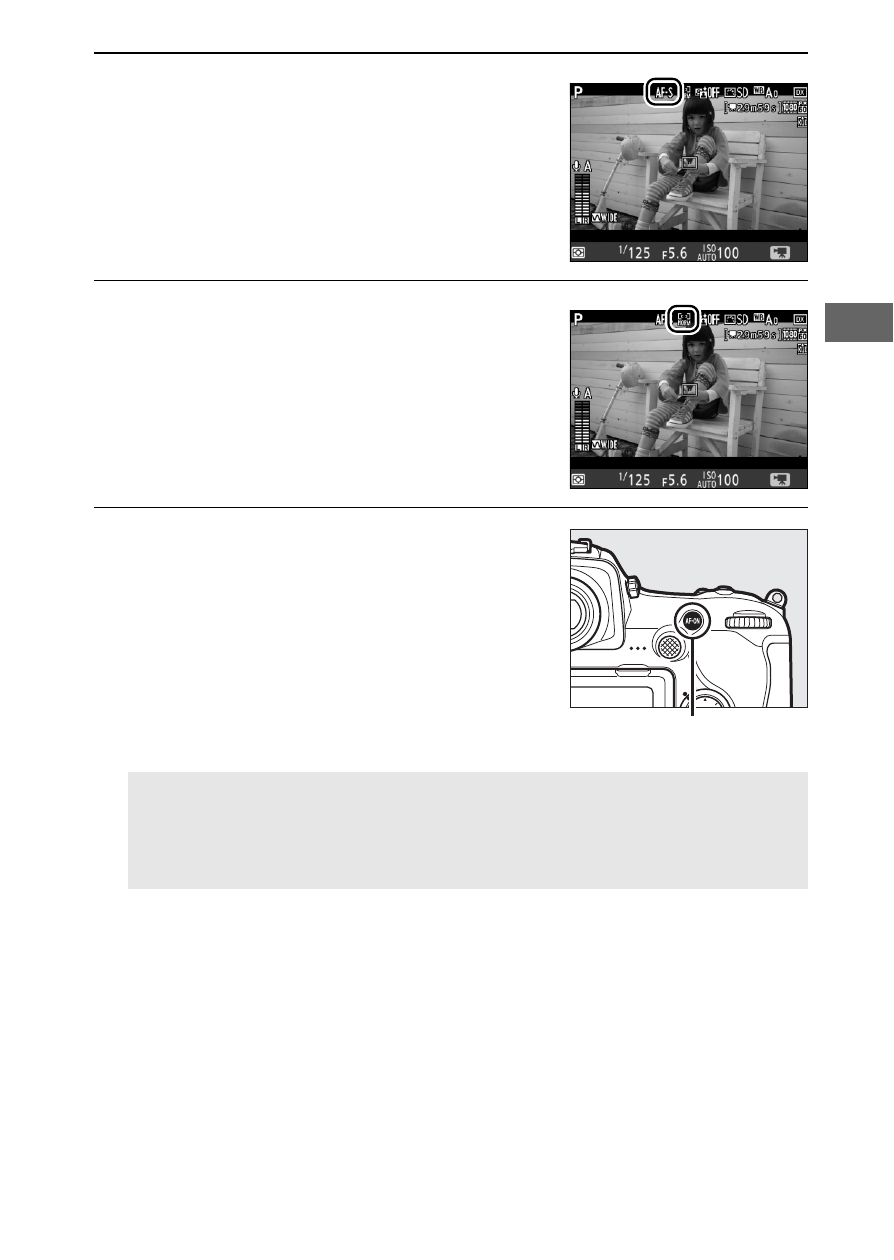
59
3
Wybierz tryb ustawiania ostrości (
0 47).
4
Wybierz tryb pola AF (
0 48).
5
Ustaw ostrość.
Wykadruj pierwsze ujęcie i naciśnij
przycisk AF-ON, aby ustawić ostrość. Zwróć
uwagę, że liczba obiektów możliwych do
wykrycia w trybie AF z priorytetem twarzy
spada podczas nagrywania filmów.
A
Ustawianie ostrości
Ostrość można również ustawić, wciskając spust migawki do połowy przed
rozpoczęciem nagrywania, lub też można ustawić ostrość ręcznie zgodnie
z opisem na stronie 49.
Przycisk AF-ON
Advertising
Zobacz także inne dokumenty w kategorii Kamery Nikon:
- D800 (Stron: 472)
- D300 (Stron: 452)
- D80 (Stron: 162)
- D200 (Stron: 221)
- D40X (Stron: 139)
- D60 (Stron: 204)
- D40 (Stron: 139)
- Coolpix S3000 (Stron: 184)
- Coolpix L110 (Stron: 156)
- D50 (Stron: 148)
- D700 (Stron: 472)
- COOLPIX-P100 (Stron: 216)
- COOLPIX-S8100 (Stron: 220)
- D90 (Stron: 300)
- D3000 (Stron: 216)
- D5000 (Stron: 256)
- D3100 (Stron: 224)
- D300s (Stron: 432)
- COOLPIX P500 (Stron: 252)
- Coolpix L3 (Stron: 120)
- Coolpix L18 (Stron: 124)
- Coolpix S1 (Stron: 110)
- Coolpix S550 (Stron: 164)
- Coolpix S4 (Stron: 108)
- Coolpix S560 (Stron: 172)
- Coolpix P2 (Stron: 183)
- Coolpix P60 (Stron: 144)
- Coolpix L19 (Stron: 140)
- Coolpix P90 (Stron: 192)
- Coolpix S600 (Stron: 144)
- Coolpix L100 (Stron: 148)
- D2Xs (Stron: 288)
- Coolpix P4 (Stron: 137)
- Coolpix L4 (Stron: 112)
- Coolpix L12 (Stron: 144)
- D3 (Stron: 480)
- Coolpix L14 (Stron: 128)
- Coolpix S4300 (Stron: 224)
- Coolpix P6000 (Stron: 220)
- Coolpix P80 (Stron: 168)
- Coolpix L810 (Stron: 216)
- Coolpix S620 (Stron: 164)
- Coolpix L11 (Stron: 135)
- Coolpix S700 (Stron: 148)
- Coolpix S520 (Stron: 156)