5 inne ustawienia manipulatora, Inne ustawienia manipulatora – Satel INT-TSI installer manual Instrukcja Obsługi
Strona 39
Advertising
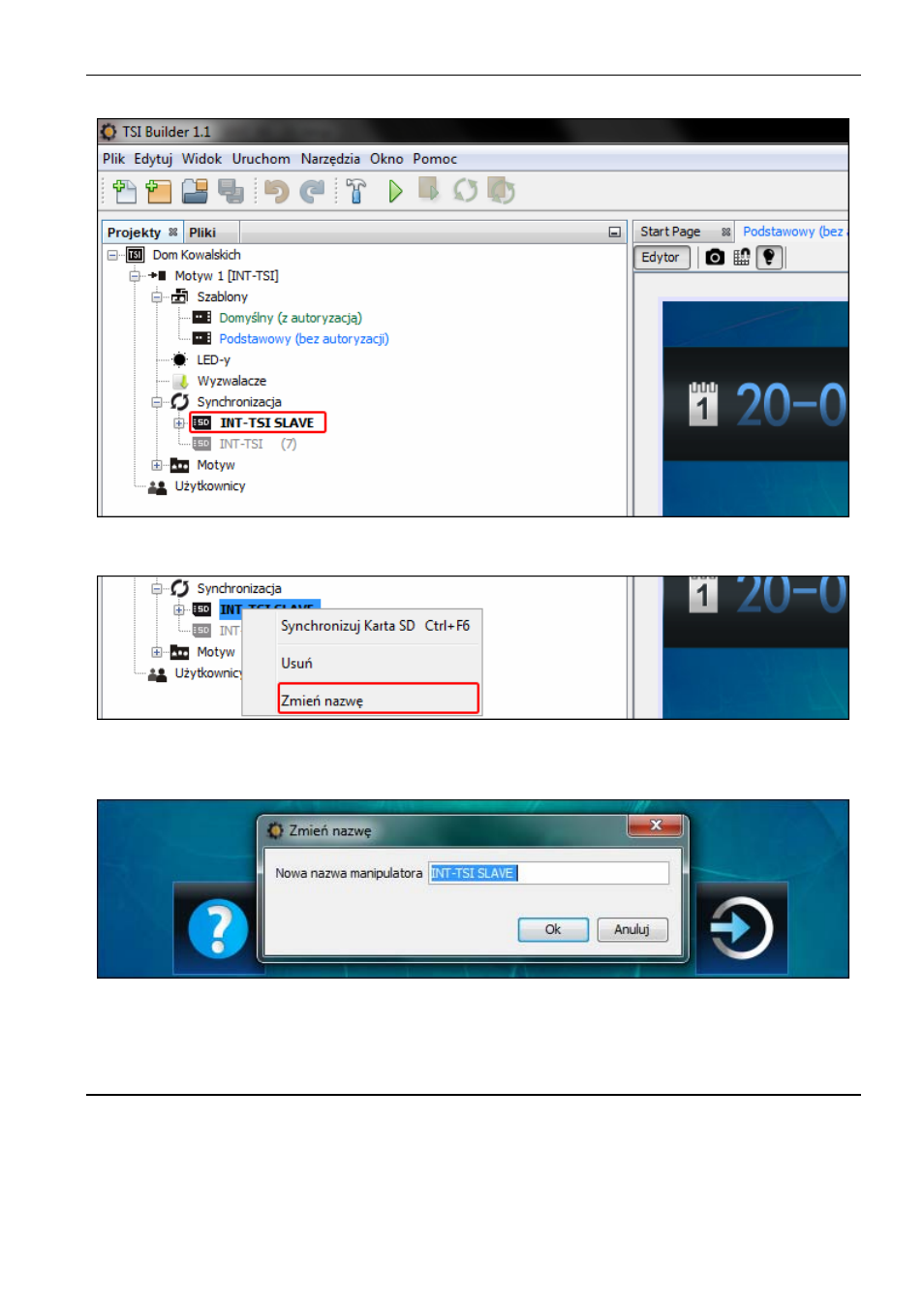
SATEL INT-TSI
37
1. Kliknij prawym klawiszem myszki na nazwę, którą chcesz zmienić.
2. W menu podręcznym kliknij na polecenie „Zmień nazwę”.
3. Otworzy się okno „Zmień nazwę”. Wprowadź nową nazwę manipulatora i kliknij na
przycisk „OK”.
4. Zapisz konfigurację na karcie pamięci manipulatora. Po restarcie manipulator będzie miał
nową nazwę.
9.5 Inne ustawienia manipulatora
Niektóre ustawienia manipulatora (np. głośność, podświetlenie) można skonfigurować tylko
przy pomocy manipulatora. Sposób konfigurowania tych ustawień opisany został w instrukcji
użytkownika.
Advertising
Zobacz także inne dokumenty w kategorii Bezpieczeństwo Satel:
- INTEGRA 24 installer manual (Stron: 35)
- INTEGRA 24 user manual (Stron: 51)
- INTEGRA 24 programming manual (Stron: 99)
- VERSA 5 Quick Installer Guide (Stron: 2)
- INTEGRA 128 installer manual (Stron: 36)
- INT-ADR (Stron: 7)
- CA-64 ADR-MOD (Stron: 2)
- INT-PP (Stron: 4)
- CA-64 OPS-ROC (Stron: 4)
- INT-ORS (Stron: 6)
- CA-64 ADR (Stron: 8)
- CA-64 PP (Stron: 4)
- ACU-100 (Stron: 56)
- CA-64 O-ROC (Stron: 4)
- ETHM-1 Plus (Stron: 27)
- GSM-4 v.4.14 settings (Stron: 18)
- GSM-4 v.4.14 (Stron: 66)
- GSM-4 v.4.14 Quick Installer Guide (Stron: 2)
- GSM-4 v.4.13 (Stron: 15)
- GSM LT-1 (Stron: 52)
- GPRS-T1 (Stron: 24)
- INT-VG (Stron: 6)
- INT-VMG (Stron: 8)
- INT-AV (Stron: 11)
- INT-KNX-2 (Stron: 8)
- ETHM-1 (Stron: 20)
- INT-FI (Stron: 8)
- INT-RS (Stron: 4)
- INT-KNX (Stron: 8)
- INT-R (Stron: 11)
- CZ-EMM (Stron: 4)
- CZ-EMM2 (Stron: 4)
- CZ-EMM4 (Stron: 4)
- CZ-DALLAS (Stron: 2)
- INT-SZ-BL (Stron: 8)
- INT-SZK-GR (Stron: 8)
- VERSA 5 Quick User Guide (Stron: 11)
- VERSA 5 installer manual (Stron: 36)
- VERSA 5 user manual (Stron: 43)
- VERSA 5 programming manual (Stron: 99)
- CA-10 E (Stron: 2)
- MST-1 (Stron: 2)
- SM-2 (Stron: 2)
- CA6 plus settings (Stron: 20)
- CA6 plus user manual (Stron: 20)