Satel CA-5 P user manual Instrukcja Obsługi
Strona 21
Advertising
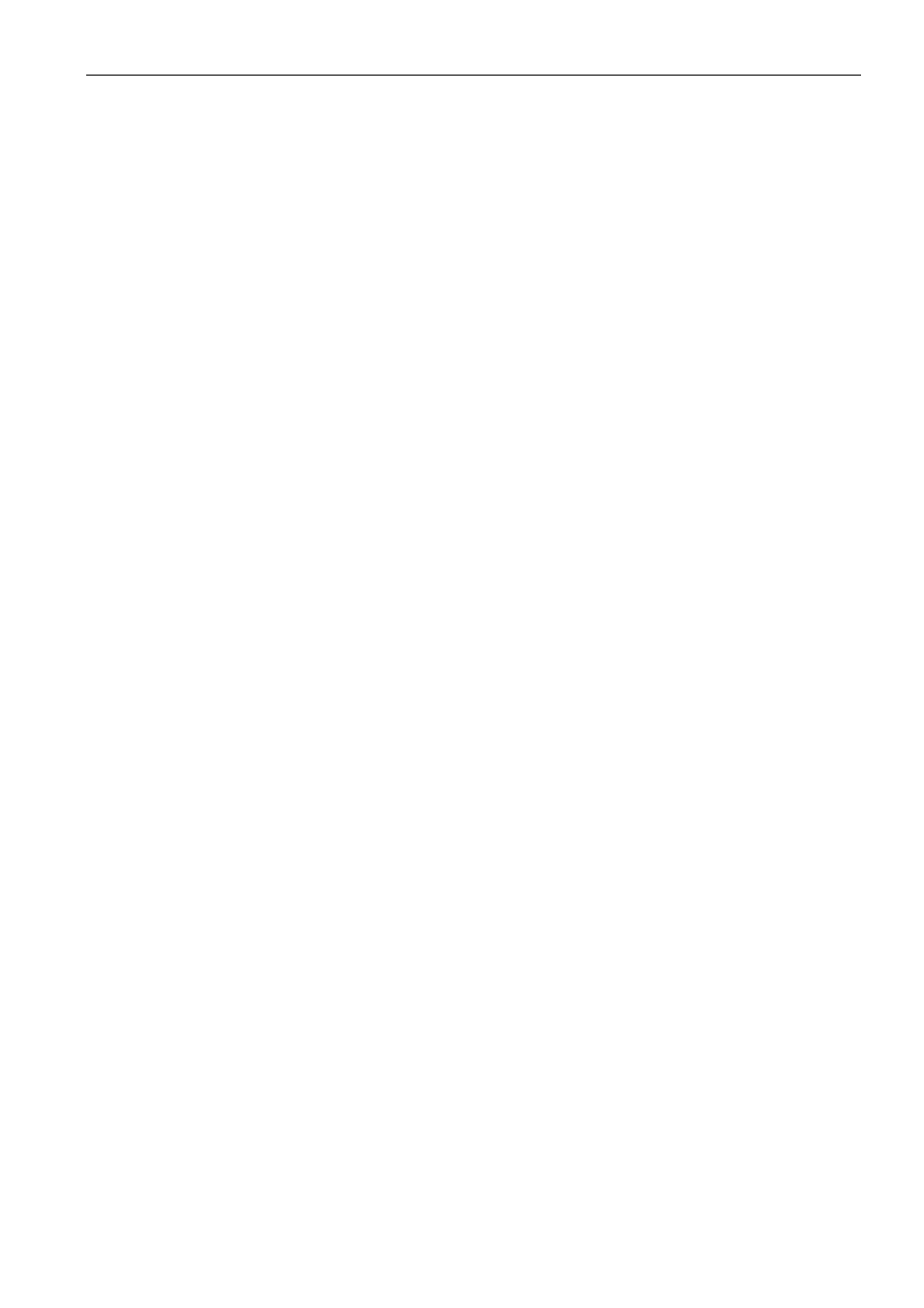
CA-5
SATEL
19
fabryczne). W celu zaprogramowania czasu dost pu nale y wywo
funkcj , wprowadzi
dwie cyfry wskazuj ce liczb godzin (z zerem na pocz tku dla liczb mniejszych od 10)
i nacisn
klawisz [#].
Wpisanie t funkcj dwóch zer (w miejscu ilo ci godzin), automatycznie blokuje dost p.
Czas dost pu jest odliczany bez wzgl du na to, czy tryb serwisowy jest uruchomiony czy nie.
Odliczanie czasu mo e przerwa jedynie wy czenie zasilania (sie 230 V i akumulator).
Wywo aniem funkcji mo na sprawdzi ile czasu zosta o do zablokowania dost pu poprzez
has o serwisowe.
Advertising
Zobacz także inne dokumenty w kategorii Bezpieczeństwo Satel:
- INTEGRA 24 installer manual (Stron: 35)
- INTEGRA 24 user manual (Stron: 51)
- INTEGRA 24 programming manual (Stron: 99)
- VERSA 5 Quick Installer Guide (Stron: 2)
- INTEGRA 128 installer manual (Stron: 36)
- INT-ADR (Stron: 7)
- CA-64 ADR-MOD (Stron: 2)
- INT-PP (Stron: 4)
- CA-64 OPS-ROC (Stron: 4)
- INT-ORS (Stron: 6)
- CA-64 ADR (Stron: 8)
- CA-64 PP (Stron: 4)
- ACU-100 (Stron: 56)
- CA-64 O-ROC (Stron: 4)
- ETHM-1 Plus (Stron: 27)
- GSM-4 v.4.14 settings (Stron: 18)
- GSM-4 v.4.14 (Stron: 66)
- GSM-4 v.4.14 Quick Installer Guide (Stron: 2)
- GSM-4 v.4.13 (Stron: 15)
- GSM LT-1 (Stron: 52)
- GPRS-T1 (Stron: 24)
- INT-VG (Stron: 6)
- INT-VMG (Stron: 8)
- INT-AV (Stron: 11)
- INT-KNX-2 (Stron: 8)
- ETHM-1 (Stron: 20)
- INT-FI (Stron: 8)
- INT-RS (Stron: 4)
- INT-KNX (Stron: 8)
- INT-R (Stron: 11)
- CZ-EMM (Stron: 4)
- CZ-EMM2 (Stron: 4)
- CZ-EMM4 (Stron: 4)
- CZ-DALLAS (Stron: 2)
- INT-SZ-BL (Stron: 8)
- INT-SZK-GR (Stron: 8)
- VERSA 5 Quick User Guide (Stron: 11)
- VERSA 5 installer manual (Stron: 36)
- VERSA 5 user manual (Stron: 43)
- VERSA 5 programming manual (Stron: 99)
- CA-10 E (Stron: 2)
- MST-1 (Stron: 2)
- SM-2 (Stron: 2)
- CA6 plus settings (Stron: 20)
- CA6 plus user manual (Stron: 20)