A 29) po wybran – Nikon Coolpix S610 Instrukcja Obsługi
Strona 34
Advertising
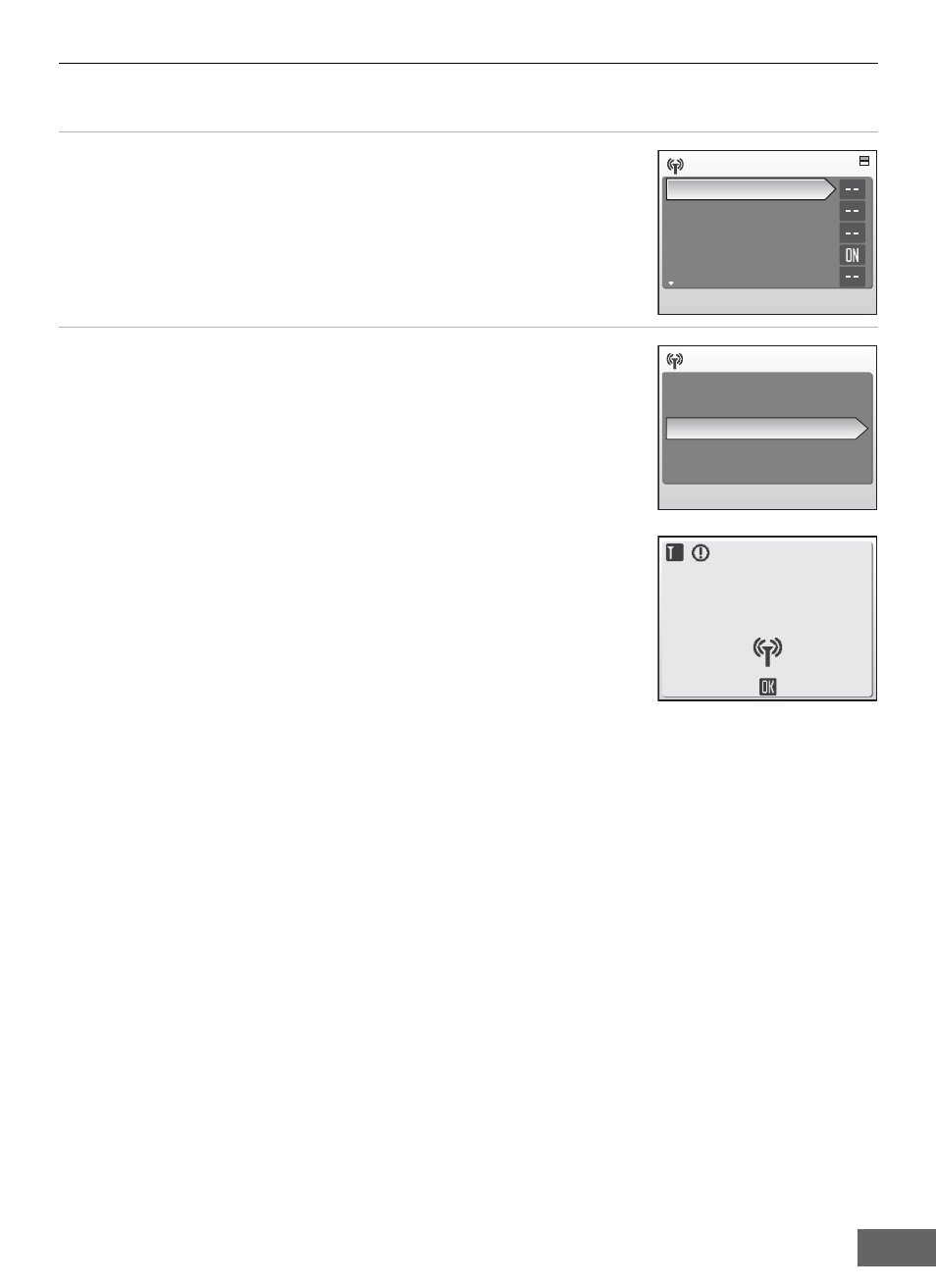
Konfigurowanie ustawień komunikacji bezprzewodowej aparatu
29
Konfigurowanie profilu sieciowego za pomocą aparatu
1
Wybierz opcję Profil sieciowy z menu Ustawienia
bezprzew. (A 26) w menu konfiguracji aparatu
i naciśnij przycisk k.
2
Wybierz opcję Skonfiguruj ręcznie i naciśnij
przycisk k.
Aparat wyszuka dostępne identyfikatory SSID, a następnie
zostanie wyświetlony ekran wyboru identyfikatora SSID.
Ustawienia bezprzew.
Profil sieciowy
Nadawca
Opcje adresu
Picture Bank
Hasło
Skonfiguruj ręcznie
Przycisk konfig. ust. WPS
Kod PIN ustaw. WPS
Profil sieciowy
Anuluj
Wyszukiwanie SSID
Advertising
Zobacz także inne dokumenty w kategorii Kamery Nikon:
- D800 (Stron: 472)
- D300 (Stron: 452)
- D80 (Stron: 162)
- D200 (Stron: 221)
- D40X (Stron: 139)
- D60 (Stron: 204)
- D40 (Stron: 139)
- Coolpix S3000 (Stron: 184)
- Coolpix L110 (Stron: 156)
- D50 (Stron: 148)
- D700 (Stron: 472)
- COOLPIX-P100 (Stron: 216)
- COOLPIX-S8100 (Stron: 220)
- D90 (Stron: 300)
- D3000 (Stron: 216)
- D5000 (Stron: 256)
- D3100 (Stron: 224)
- D300s (Stron: 432)
- COOLPIX P500 (Stron: 252)
- Coolpix L3 (Stron: 120)
- Coolpix L18 (Stron: 124)
- Coolpix S1 (Stron: 110)
- Coolpix S550 (Stron: 164)
- Coolpix S4 (Stron: 108)
- Coolpix S560 (Stron: 172)
- Coolpix P2 (Stron: 183)
- Coolpix P60 (Stron: 144)
- Coolpix L19 (Stron: 140)
- Coolpix P90 (Stron: 192)
- Coolpix S600 (Stron: 144)
- Coolpix L100 (Stron: 148)
- D2Xs (Stron: 288)
- Coolpix P4 (Stron: 137)
- Coolpix L4 (Stron: 112)
- Coolpix L12 (Stron: 144)
- D3 (Stron: 480)
- Coolpix L14 (Stron: 128)
- Coolpix S4300 (Stron: 224)
- Coolpix P6000 (Stron: 220)
- Coolpix P80 (Stron: 168)
- Coolpix L810 (Stron: 216)
- Coolpix S620 (Stron: 164)
- Coolpix L11 (Stron: 135)
- Coolpix S700 (Stron: 148)
- Coolpix S520 (Stron: 156)